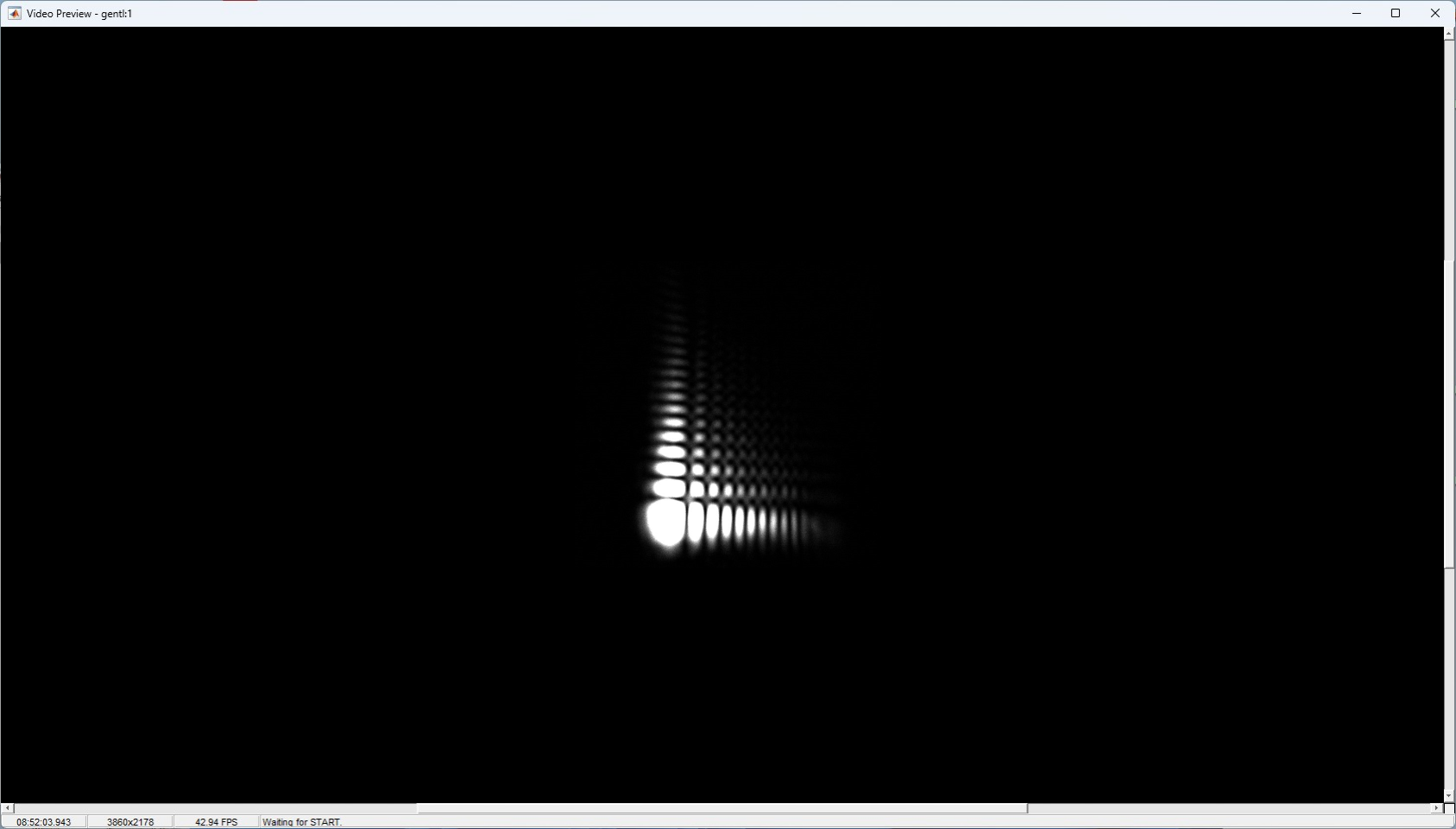Camera
This component is responsible for the app-camera connection. This is initiated by the user. The Camera menu and then Connect with camera button has to be pushed.
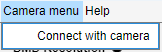
Then the component starts working (A) and as the next step determines if the Image Acquisition Toolbox is present in the used version of the MATLAB software (B). Together with that, the app runs through each of the available add-on camera adapter, that enables connection with the camera. Such an add-on has to be installed separately according to the camera manufacturer’s documentation, regarding camera operation through MATLAB (C). After the initiation, the user will be able to select one of the active camera adapters (D).
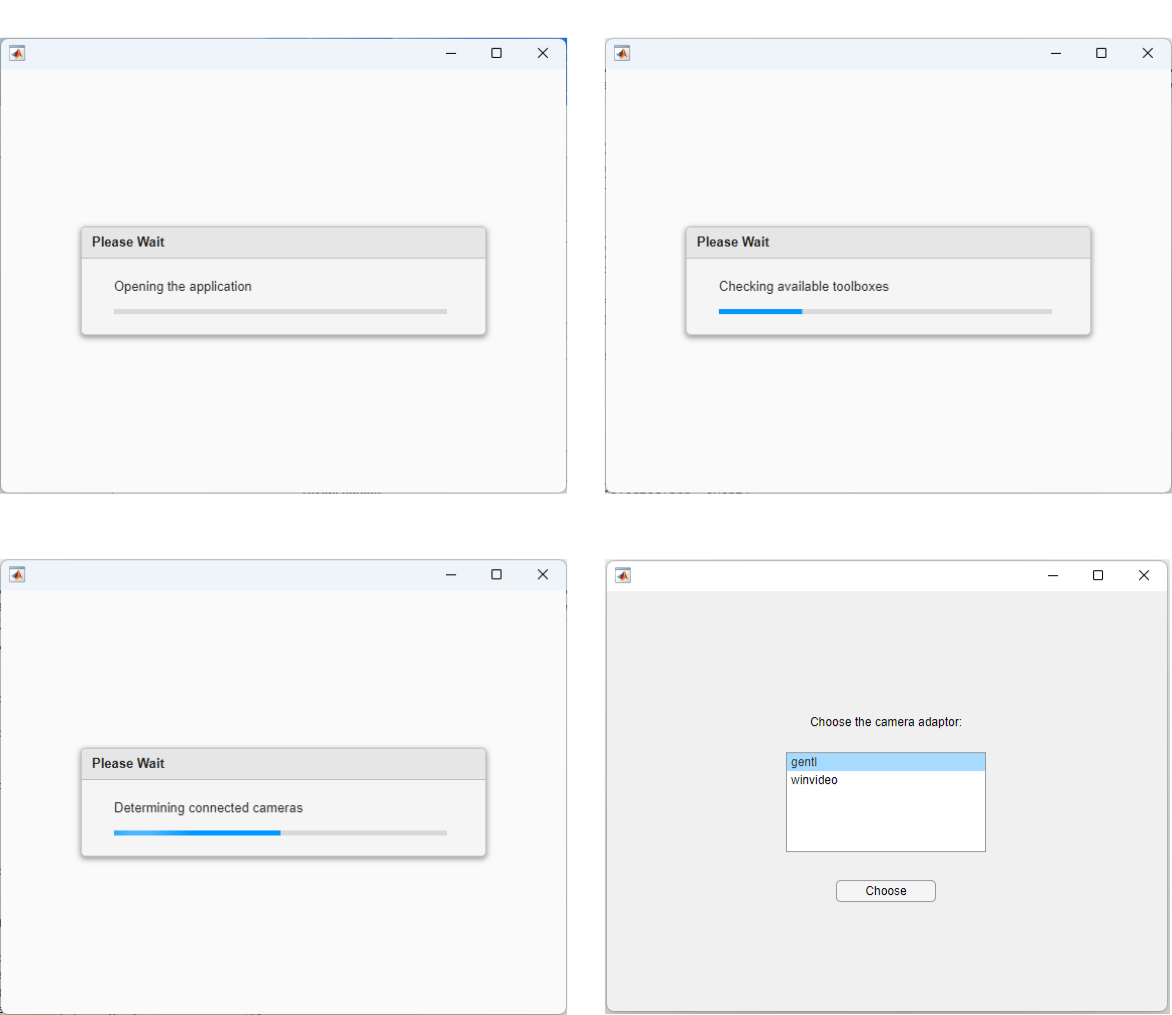
If there is any connected camera the camera selection toolbar will change color from gray (A) to white (B). Then as the last step, the user has to select the proper camera resolution in the camera selection toolbar (C-D):
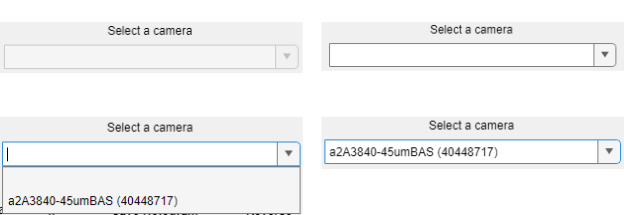
This opens the new window with the live camera preview.